



|

|

|
|
|||||||
| مواضيع عامة يشمل جميع المواضيع العامة |
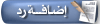 |
|
|
أدوات الموضوع |
|
|
#1 |
|
دكتور رابد
تاريخ التسجيل: Nov 2016
المشاركات: 3,481
معدل تقييم المستوى: 11  |
 Reallusion Crazytalk Animator v3.1.1607.1 Pipeline (Mac OSX) | 393.6 MB CrazyTalk Animator (CTA) is the world's easiest 2D animation software that enables all levels of users to create professional animations with the least amount of effort. With CTA3, anyone can instantly bring an image, logo, or prop to life by applying bouncy Elastic Motion effects. For the character part, CTA3 is built with 2D character templates, valuable motion libraries, a powerful 2D bone rig editor, facial puppets, and audio lip-syncing tools to give users unparalleled control when animating 2D talking characters for videos, web, games, apps, and presentations. Movie & Video Creators A video creator's dream tool for creating cartoon animations with professional real-time features. Artists & Illustrators Whether you are a doodler, illustrator, or a storyboard artist, now you can bring your characters to life! Marketers & Presenters Create animated videos and presentations to promote your business by visualizing your ideas in seconds. Web & Game Designers Enliven video games and web pages with animated characters and eye-catching elements. Educators & Students Engage with hands-on technology that sparks classroom creativity with visual computing. What's New in CrazyTalk Animator 3: Production Environment • 3D camera system. • Motion path and timeline editing. • Motion Curve and Render Style. Create 2D Characters • 2D character rigging and bone tools. • Character templates for humans, animals, and more. • Create multi-angled 2D characters. Animate 2D Characters • Animate 2D characters with 3D motions. • Elastic and bouncy curve editing. • Facial puppet and audio lip-syncing. • 2D facial Free Form Deformation. Create 2D Talking Heads • Sprite-based Facial System. • Morph animation from facial images. • Employ talking heads on any character. Prop Dynamics & SFX • Give life to props - Elastic Motion. • Create Interactive Compound Animations. • Combine props & link SFX. • Light and shades - Effect Layers Import & Export • Immerse your video actor into a 2D animation. • Supports popular image and video formats. • Image sequence export for video compositing. Pipeline Features • Import 3D motions for 2D character animations. • Custom create new character bases. • Import Photoshop PSD layers for character creations. • Create unique Elastic Motion libraries. • Design vector-based content with Multiple Render Styles. WHAT'S NEW IN VERSION 3.1: • Added: New PSD white paper for Pipeline version • Added: New PSD Templates for Pipeline version. • Added: Add PSD character/prop creation flow for Pipeline version. • Added: Allow direct G3 Character replacement on stage. • Added: Allow saving G3 Facial Part. • Added: Allow reset speed on right-mouse click Menu for motion clips. • Enhanced: New design for Face Key Editor. • Enhanced: New design for G3 Sprite Editor. • Enhanced: Included motion clip and voice clip when using Ctrl + Select timeline area for scaling • Enhanced: Motion clip shows icons instead of long texts such as Time Warp, Transition Curve, and Elastic Motion Curve. • Enhanced: Ctrl + Mouse Roll to move working area on timeline editing. • Enhanced: Maintains center when using Alt + Mouse Roll to zoom in / out working area on timeline editing. • Enhanced: Maintains stabililty when using Alt + Left-Mouse Click to pan working area on timeline editing. • Enhanced: Use track option to add sub-track during auto highlight on timeline editing. • Enhanced: Cancel previous selection when selecting a new point on FFD editing. • Fixed: Program crashed when selecting Open File in some PC environments which missed "My Picture" folder. • Fixed: Possible crashes when exporting video containing incorrect audio data. • Fixed: Missing lip sync data when deleting character motions in some project. • Fixed: Possible crashes when exporting .wav video file in some project. • Fixed: Could not use right-mouse click to multi-select viseme keys in Voice Clip • Fixed: Program crashed when saving a project after replacing Face sprite. • Fixed: Render Setting of "export range" did not sync with mark-in/mark-out range. • Fixed: Could not adjust connection points of the character head. • Fixed: Incorrect GUI description on the top of the Sprite Editor panel on Stage. • Fixed: PNG settings were reversed in Preference Settings. • Fixed: Sub-item did not highlight when selecting parent item in Scene Manager. • Fixed: Sprite was incorrect in some G2 characters when changing character's angle to 90 degrees. (Ex. Shirley Stickman) • Fixed: Could not load some old projects. Stopped on 60% caused by incorrect data conversion. • Fixed: Sprite Editor missing thumbnail when G3 character used G1's eye. • Fixed: Timebar did not immediately change when time/frame unit changed in Project Settings. • Fixed: Program crashed when clicking Remove Head, once face bone was in the Transform mode. • Fixed: Program crashed when Adding Joint Mask and then clicking remove and back to Stage in some G2 characters. • Fixed: Double-click a CTA Project file could not launch CTA and bring the project to program in MAC. • Fixed: Link object to G3's bone, sometimes did not work correctly. • Fixed: When loading a scene and then a prop, the picked scene object was being replaced with new load prop. • Fixed: Possible crash during editing lips and then unselecting character. • Fixed: Program crashed when removing Diffuse map and then clicking close in Eyes & Teeth Settings on G1 human character. • Fixed: Active image disabled in the display section of Project setting. • Fixed: Could not remove body part motion in G3 character. • Fixed: Character eyes disappeared when importing G2+ eyes into a G3 Character. • Fixed: Visemes would overide Facial Sprites when using the Release Key function • Fixed: Program would autoplay invisible videos when reloading project. • Fixed: Program crashed when saving project after replacing the head of G1 character in Composer mode. • Fixed: G3 Character hands had movements when switching sprite. Operating System: • MacOS 10.11.5 or later Suggest Mac computers: (or higher recommended) • Mac mini 2011 or later • iMac 2011 or later • MacBook Pro 2011 or later • MacBook Air: 2011 or later MacPro: 2011 or later All Link Download : كود:
https://uploadgig.com/file/download/c900D82a777f7423/CTA31.macOS.zip http://nitroflare.com/view/89E965846F70950/CTA31.macOS.zip http://rapidgator.net/file/c76a1859c18c0321acb99bd36b5a364b/CTA31.macOS.zip.html |
|
|

|
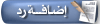 |
|
|
 المواضيع المتشابهه
المواضيع المتشابهه
|
||||
| الموضوع | كاتب الموضوع | المنتدى | مشاركات | آخر مشاركة |
| Reallusion Crazytalk Pipeline v8.1.2024.1 (Mac OSX) | bestsoft84 | مواضيع عامة | 0 | 2017-04-18 12:12 PM |
| Reallusion CrazyTalk Animator.3.1.1607.1 Pipeline | mitsumi | مواضيع عامة | 0 | 2017-04-17 07:07 PM |
| Reallusion CrazyTalk Animator.3.1.1607.1 Pipeline MacOSX | mitsumi | مواضيع عامة | 0 | 2017-04-17 07:03 PM |
| Reallusion CrazyTalk Animator 3.03.1230.1.Pipeline MacOSX | missyou | مواضيع عامة | 0 | 2017-04-15 06:30 PM |
| Reallusion CrazyTalk Animator.3.03.1230.1 Pipeline MacOSX | mitsumi | مواضيع عامة | 0 | 2017-04-15 08:47 AM |