



|

|

|
على الراغبين في الإنظمام الى فريق المنتدى كمشرفين يمكنهم مراسلة ال admin بالخصوص. |
|
|||||||
| مواضيع عامة يشمل جميع المواضيع العامة |
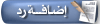 |
|
|
أدوات الموضوع |
|
|
#1 |
|
دكتور رابد
تاريخ التسجيل: Jun 2016
المشاركات: 15,175
معدل تقييم المستوى: 25  |
 Avanquest VHS to DVD Converter 7.86 Multilingual | 411 MB Unfortunately, VHS tapes can deteriorate over time eventually making them unplayable, plus the devices needed to play them are fast becoming obsolete. The only way to truly safeguard your memories for the future, is to transfer them onto DVD. Using this powerful software, you can quickly and easily transfer your entire VHS collection to your PC and then burn your recordings onto DVD and share with family and friends! Key Features: - Import recordings from a VCR or camcorder in just 3 simple steps - Easy-to-use, without having to spend hours learning how the software works. - Perfect for digitising all your older formats: VCR, VHS, S-VHS, Video8, Hi8, Betamax and any other format that uses magnetic strips - Enhance old recordings by resizing, adding background music, titles and transitions - Burn to CDs or DVD and watch TV movies with the family or friends - View on PSP™, mobile phones, iPod, iTouch, iPhone & Apple TV - Includes: 1 x USB Video Converter and 1x Audio-Video Cable - everything you need to transfer your old recordings in one box. 1. Import Your Recordings cableSimply connect your PC to your VCR or camcorder via USB 2.0 Video Converter and you can start to import your recordings straight away 2. Enhance & Customise Your Recordings Once you have transferred your video onto your PC, the software lets you add a whole host of special effects to your files Add text, subtitles, music and voiceover to your movies Link videos together with transition effects to make montages. Includes 300 customisable transitions and special effects progressive zoom, travelling, animated titles, old film and more. Use colour filters or convert your videos to black and white. 3. Burn to DVD and Share Your Recordings Burn your videos to CD or DVD to watch on your TV at home - You can even customise DVD menus! System Requirements: - Microsoft® Windows® XP SP2 / Windows® Vista® 32 and 64 bit / Windows® 7 / Windows® 8 / Windows® 10 - Microsoft .NET Framework 3.5 SP1 (installed with the software) - RAM: 1 Gb - Video card: 128 Mb / DirectX®9 compatible / Pixel Shader V1.3 compatible (for 3D effects and transitions) / 1024 x 768 resolution - Available disk space: approximately 1 Gb (+ 5 Gb for DVD file encoding) - DVD-ROM drive - USB 2.0 port - Internet connection Home Page - كود:
http://www.avanquest.com/UK/software/vhsto-dvd-converter-162815 Download link: كود:
Links are Interchangeable - No Password - Single Extraction
|
|
|

|
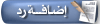 |
|
|
 المواضيع المتشابهه
المواضيع المتشابهه
|
||||
| الموضوع | كاتب الموضوع | المنتدى | مشاركات | آخر مشاركة |
| Avanquest eXpert PDF Home.10.1.4.29898 Multilingual | mitsumi | مواضيع عامة | 0 | 2017-07-08 09:49 AM |
| Avanquest InPixio Photo Maximizer Pro.3.0.0 Multilingual | mitsumi | مواضيع عامة | 0 | 2017-06-01 07:53 AM |
| Avanquest Inpixio Photo Clip Professional v7.6.0 Multilingual | bestsoft84 | مواضيع عامة | 0 | 2017-04-24 04:57 PM |
| Avanquest Inpixio Photo Focus v3.6.6282 Multilingual | bestsoft84 | مواضيع عامة | 0 | 2017-04-07 06:09 AM |
| Avanquest Inpixio Photo Clip Professional v7.5.0 Multilingual | bestsoft84 | مواضيع عامة | 0 | 2017-03-22 08:13 PM |